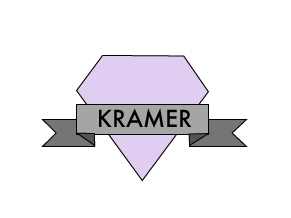Project 1 This project focused on how to deal with layering and specific opacity for each picture. We had to learn how to layer photos and make them look reasonable with the opacity as well. We also were introduced to many of the edits that you could apply to any of the pictures. This project was slightly challenging because of having to resize the images. Once i figured out how to correctly resize the image and layer multiple pictures, it wasn't as challenging. Learning to use the tools was a quick process for me because most of the tools were very necessary. Project 2 In the monarch project we learned how to use the clone brush and how to make the butterfly look like it was flying or 3D. Learning this tool was helpful for project 4 as well because we had to erase a few things in the picture and make them look like they were gone. working with the butterfly we also learned how to highlight specific areas of an image and change the color. Originally the butterf...